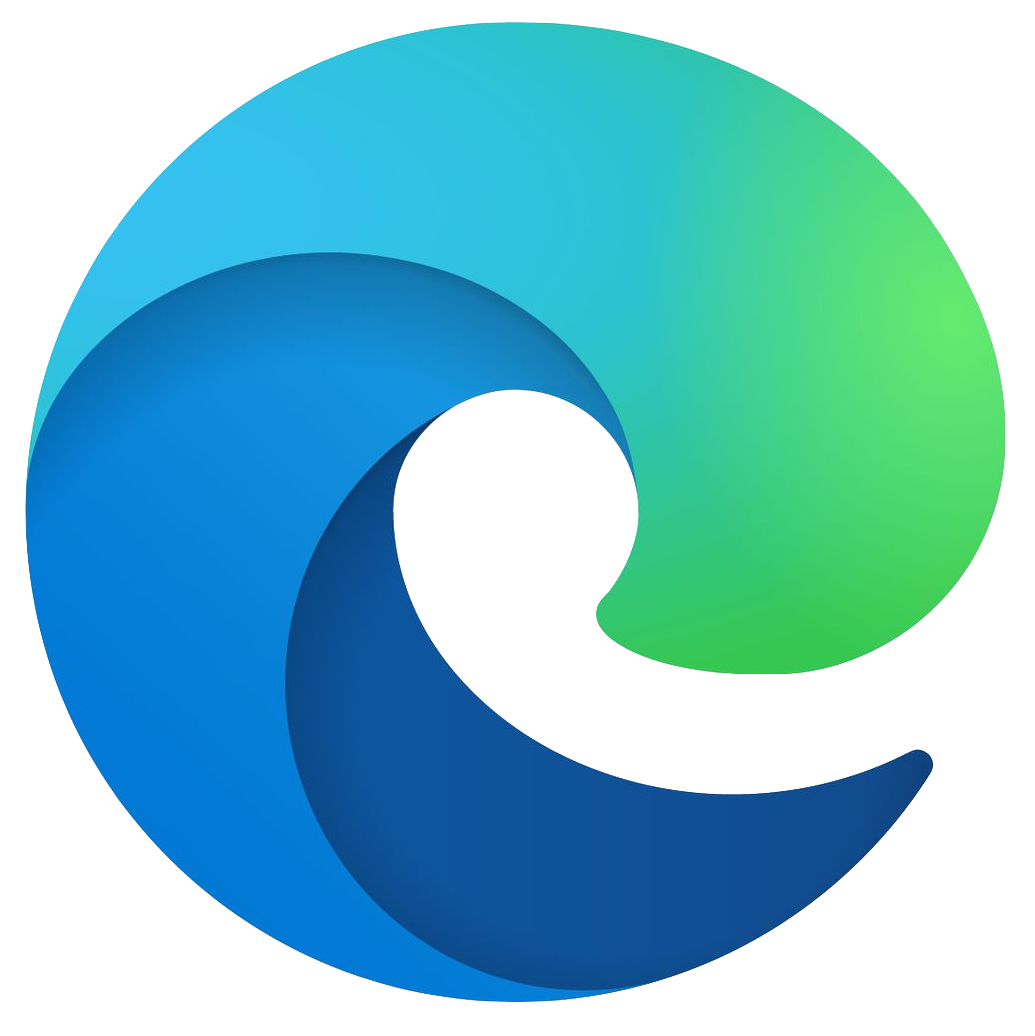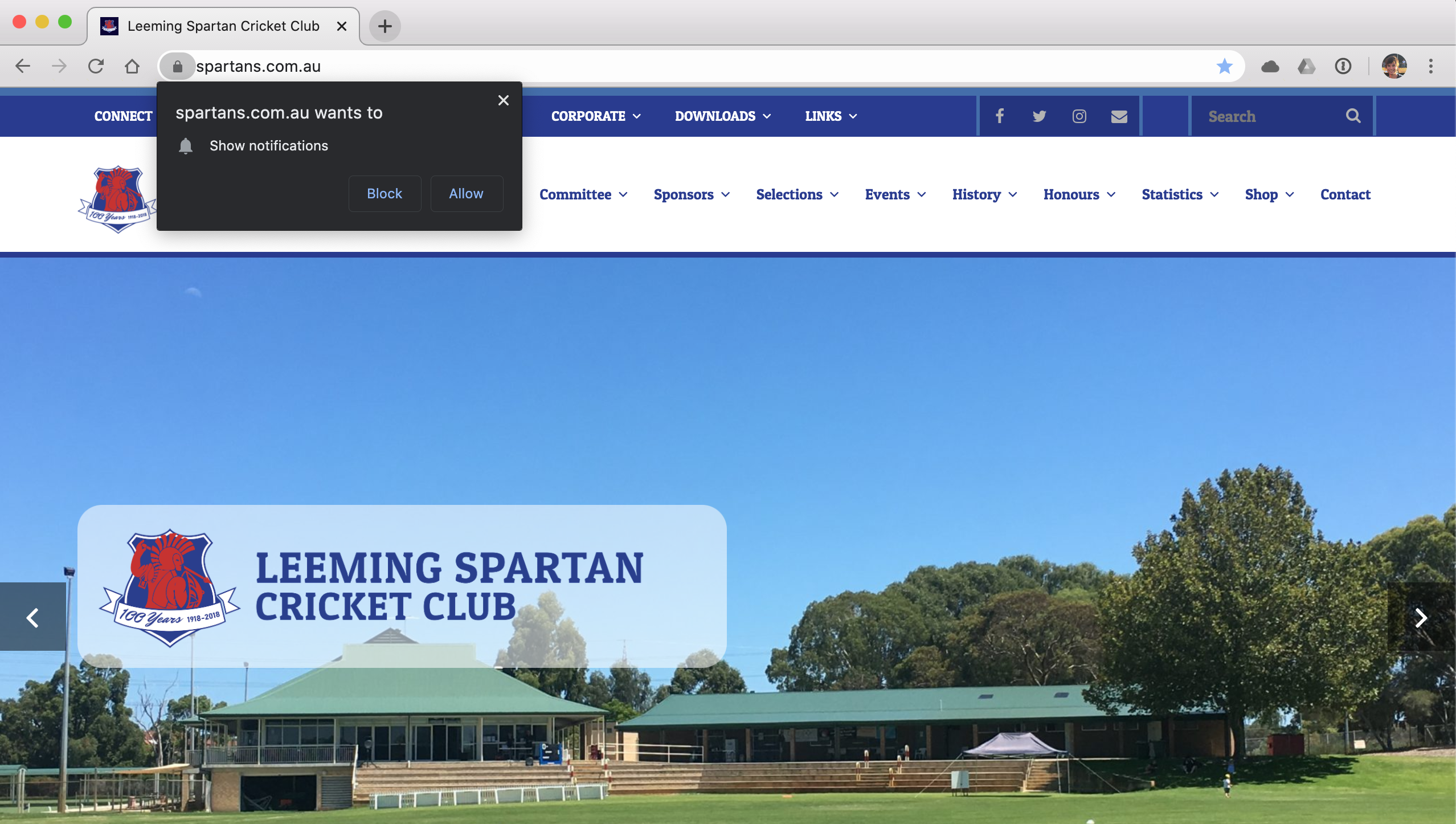In order to take advantage of this great new feature, simply visit the Leeming Spartan website using the native Safari browser on macOS and a pop-up window will then display.
If you don’t get the pop-up window – fear not – as all you need to do is scroll down to the sidebar. Under the “Posts Calendar” in the right hand sidebar, you’ll find a button that says “Subscribe To Browser Notifications”. Click that and the pop-up will then display.
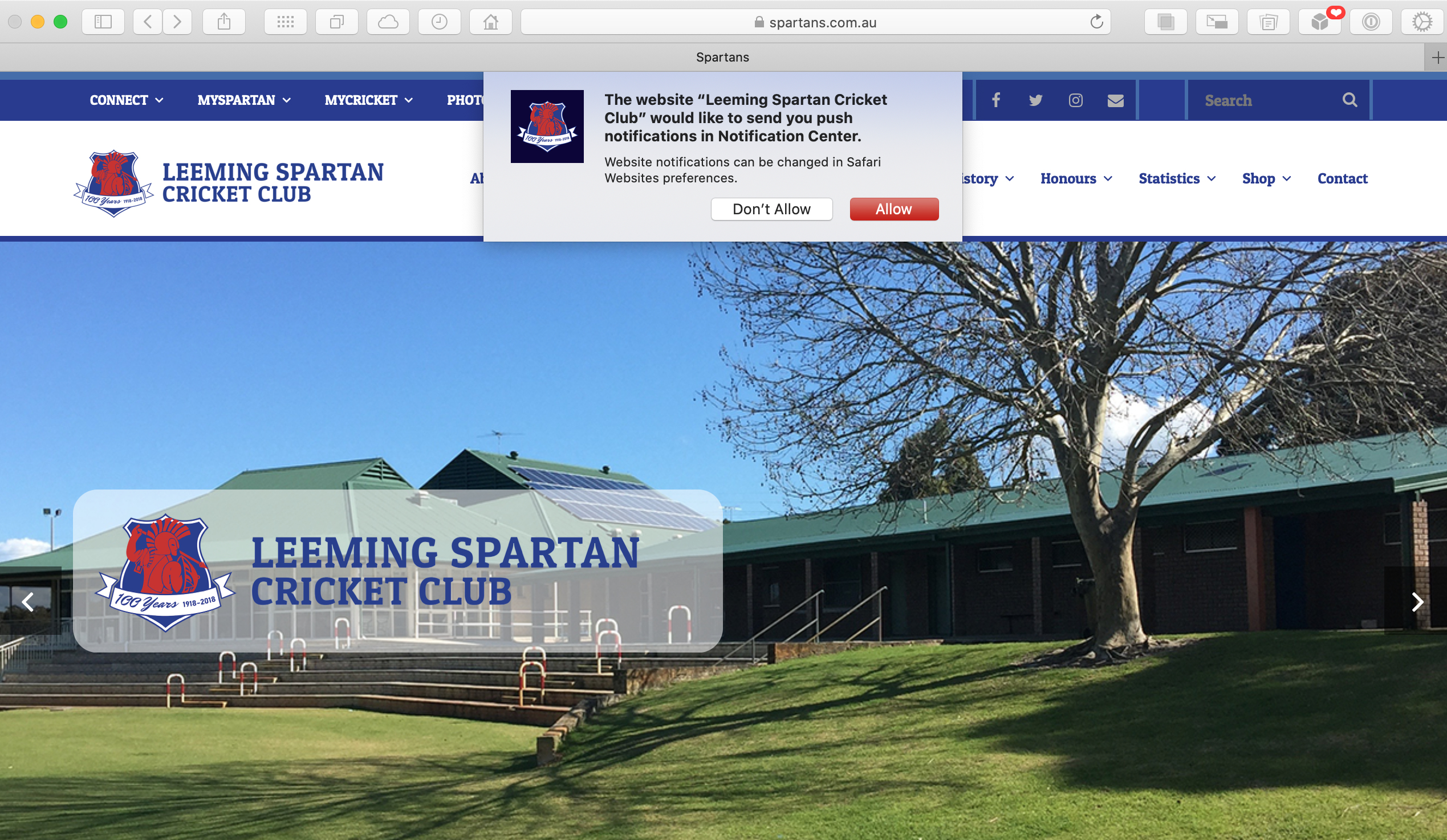
Then all you need to do is click “Allow”
Now, whenever Leeming Spartan Cricket Club publishes a new article you’ll receive the notification directly on your desktop notification area on your Mac!
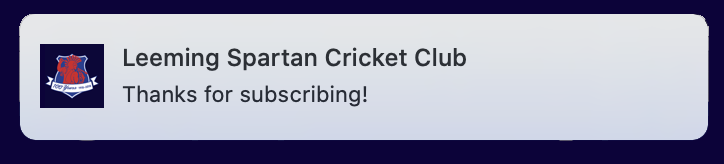
Please note this only applies to Mac computers running macOS. This feature does not apply for iPhone, iPad or iPod. For notifications on those devices, we recommend you download our Spartan App!
Windows 10 also includes a similar feature to the macOS Notification Center, and the Leeming Spartan Cricket Club are taking full advantage of it – allowing users to get Spartan alerts directly on their Windows PC and/or Surface Laptop.
Just like the steps above, simply visit the Leeming Spartan website homepage and a pop-up window should appear asking if you would like to receive notifications from the Club.
Simply click “Yes“, and you’ll start getting your latest Spartan news in a nice pop-up window on your Windows 8 or Windows 10 computer.
Google Chrome also has a similar feature to display pop-up notifications from websites, and to set it up you simply need to follow the process below.
Visit the Leeming Spartan Cricket Club website (www.spartans.com.au) and load the homepage.
The site should then ask you in the top left of the browser to show notifications, as seen in the image below.
If it doesn’t then all you need to do is scroll down to the sidebar on the homepage. Under the “Posts Calendar” in the right hand sidebar, you’ll find a button that says “Subscribe To Browser Notifications”. Click that and the pop-up will then display.
Then all you need to do is click “Allow” and the Spartan notifications should be sent your way! A test notification will also be sent through to help confirm it is all set up correctly.