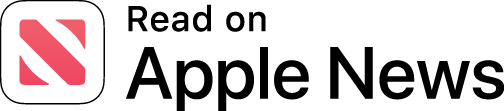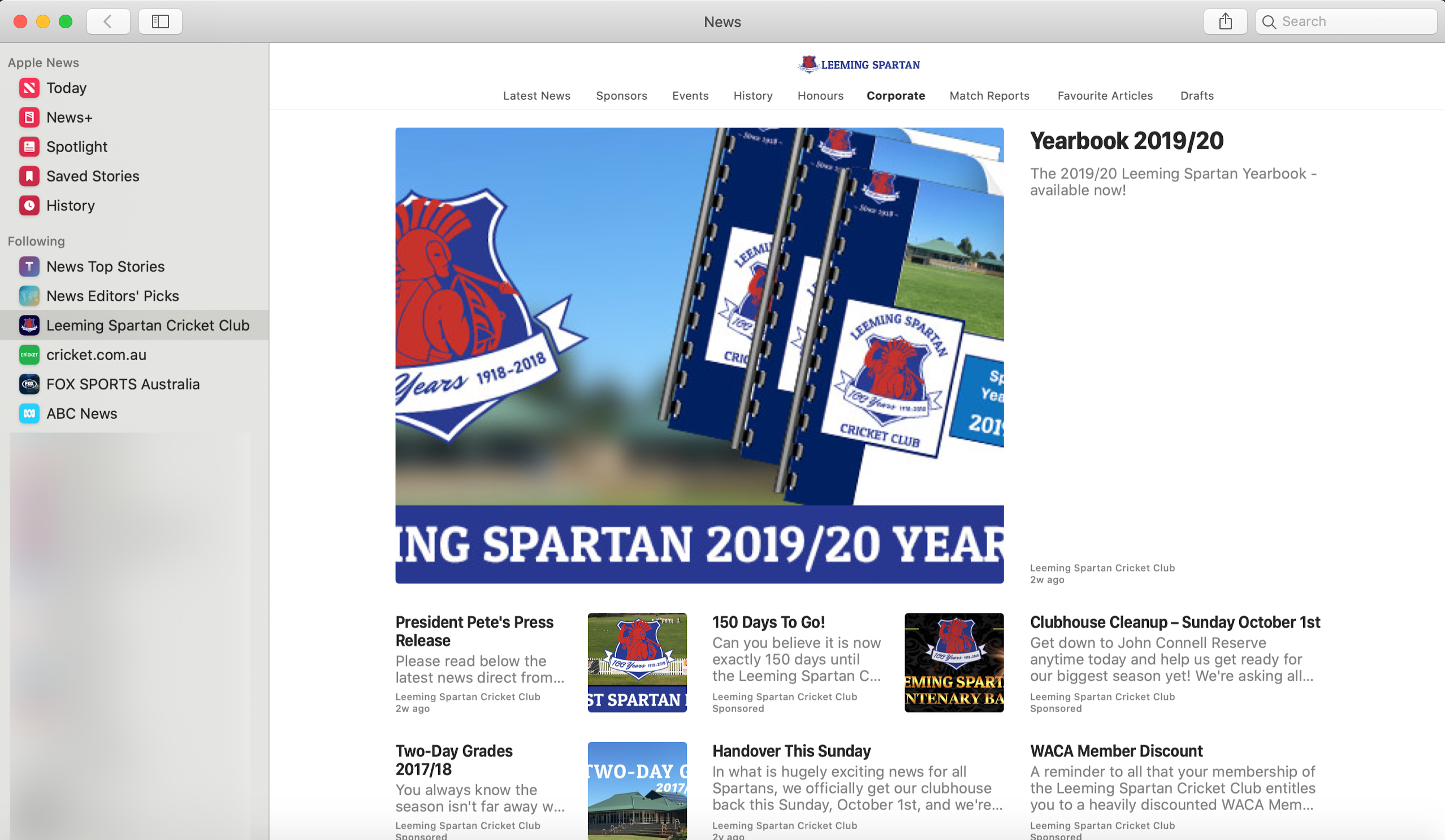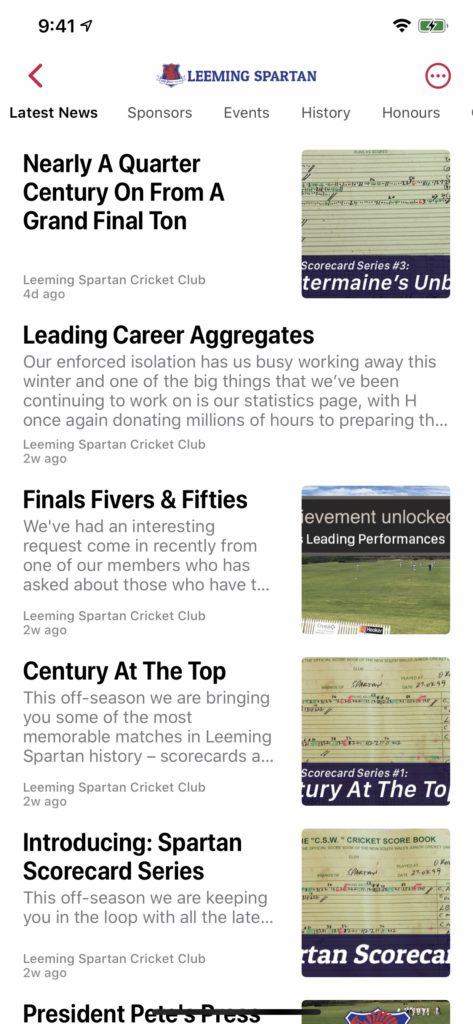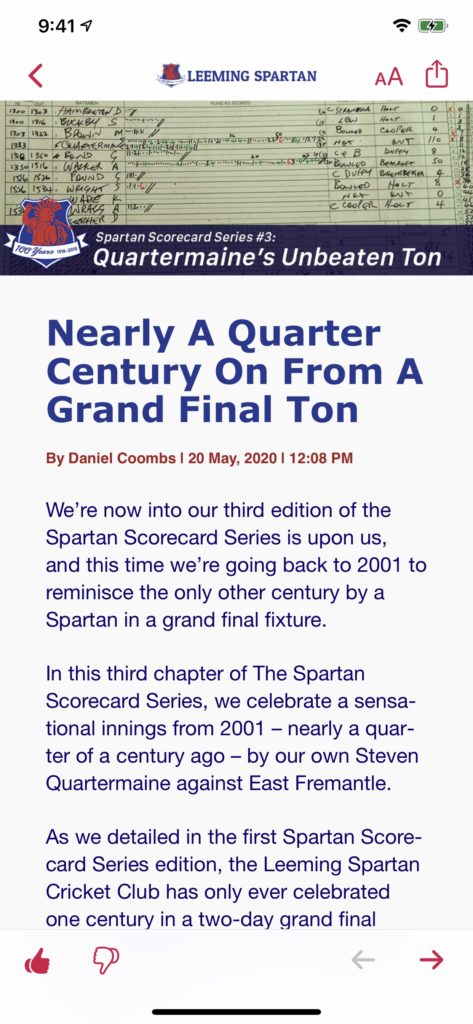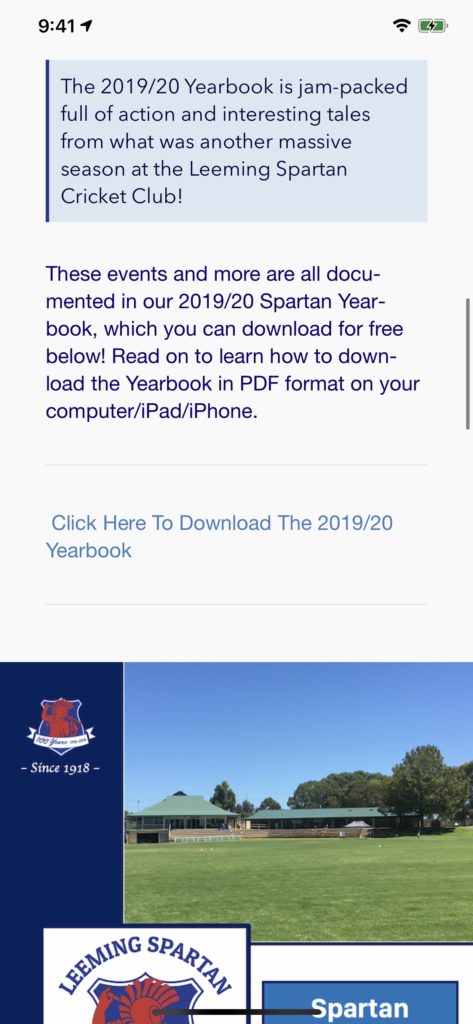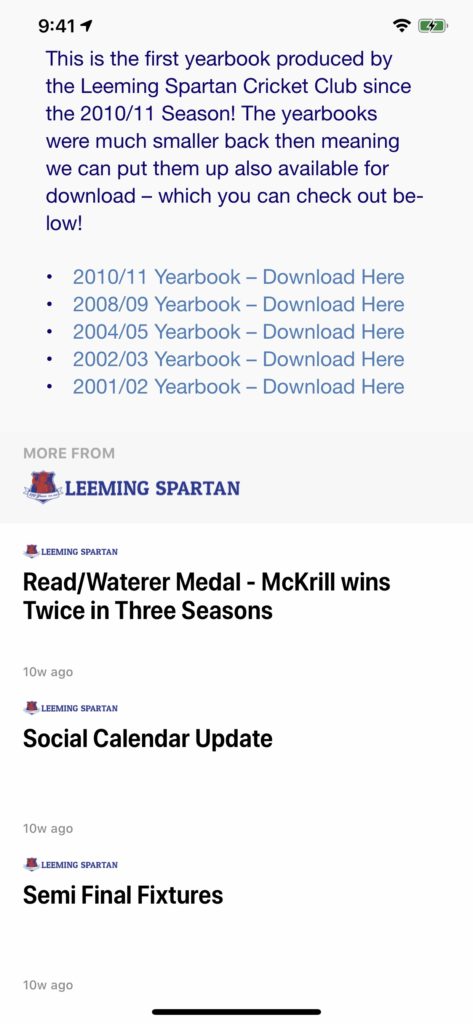Have a Mac or iOS/iPadOS Device? Now, there’s a great way to stay up to date with the Leeming Spartan Cricket Club directly on your Mac, iPhone, iPad, or iPod Touch!
With the introduction of iOS 9 and later, Apple has introduced their own Apple News application, meaning you can subscribe to receive news from the Leeming Spartan Cricket Club!
Apple News is the best of news all in one place. Trusted sources, curated by editors and personalised for you. Learn about Apple News and how to subscribe to the Leeming Spartan Cricket Club below! It’s very easy to do!
It’s worth noting that every post on our website will automagically be added into Apple News – so if you really wanted to, you could solely use Apple News to get your Spartan fix!
Apple News is available on Macs running macOS, iPhone, iPod Touch, Apple Watch and iPad.
![]()
All the news you want. All in one place.
Apple News collects all the stories you want to read — so you no longer need to move from app to app to stay informed. And with a completely re-imagined For You tab, it’s easier than ever to find the stories that matter most to you. Apple News delivers the best news sources, all in one place.
News also features breaking news notifications and subscriptions to some of your favourite publications. (Source: Apple)
An easy read.
News is designed to be beautiful to look at and easy to use. It devotes maximum screen space to the content itself, with a minimal toolbar that gives you complete control with just a few taps. Browse a personalised news feed, see what’s new with your favourite publications, or dive in and explore. (Source: Apple)
A captivating experience.
News brings the beautiful editorial layouts and typography of print to the screen, with articles that reflect the style of their publications. Enjoy interactive and engaging stories, rich with photo galleries, videos and animation. Articles are optimised for both iPhone and iPad, so you’ll have a great reading experience no matter which device you’re using. (Source: Apple)
Now thanks to the introduction of Dark Mode on iOS and iPadOS, you can browse all the Leeming Spartan Cricket Club articles on our website in a way that is perfect for night time reading – with gorgeous black backgrounds and clear typography, it makes reading the latest Spartan news easier than ever. (Source: Leeming Spartan)
How to subscribe to Leeming Spartan on News:
It’s easy to do, and is one of the best ways to read our articles from your device. Read on below to find out how to add the Spartans to News!
Please note, this only works on Apple devices running iOS 9 or later, iPadOS 13 or later, watchOS 5 or later and macOS Mojave or later.
There are two ways of subscribing to the Leeming Spartan Cricket Club, and the easiest is through the Apple News app itself.
Simply go into the News app, do a search for Leeming Spartan and tap the “heart” button to save us to your favourites!
You only ever need to do this once, and if you have multiple iOS/iPadOS/macOS devices, your subscription will automatically sync via iCloud to all of them!
Step One:
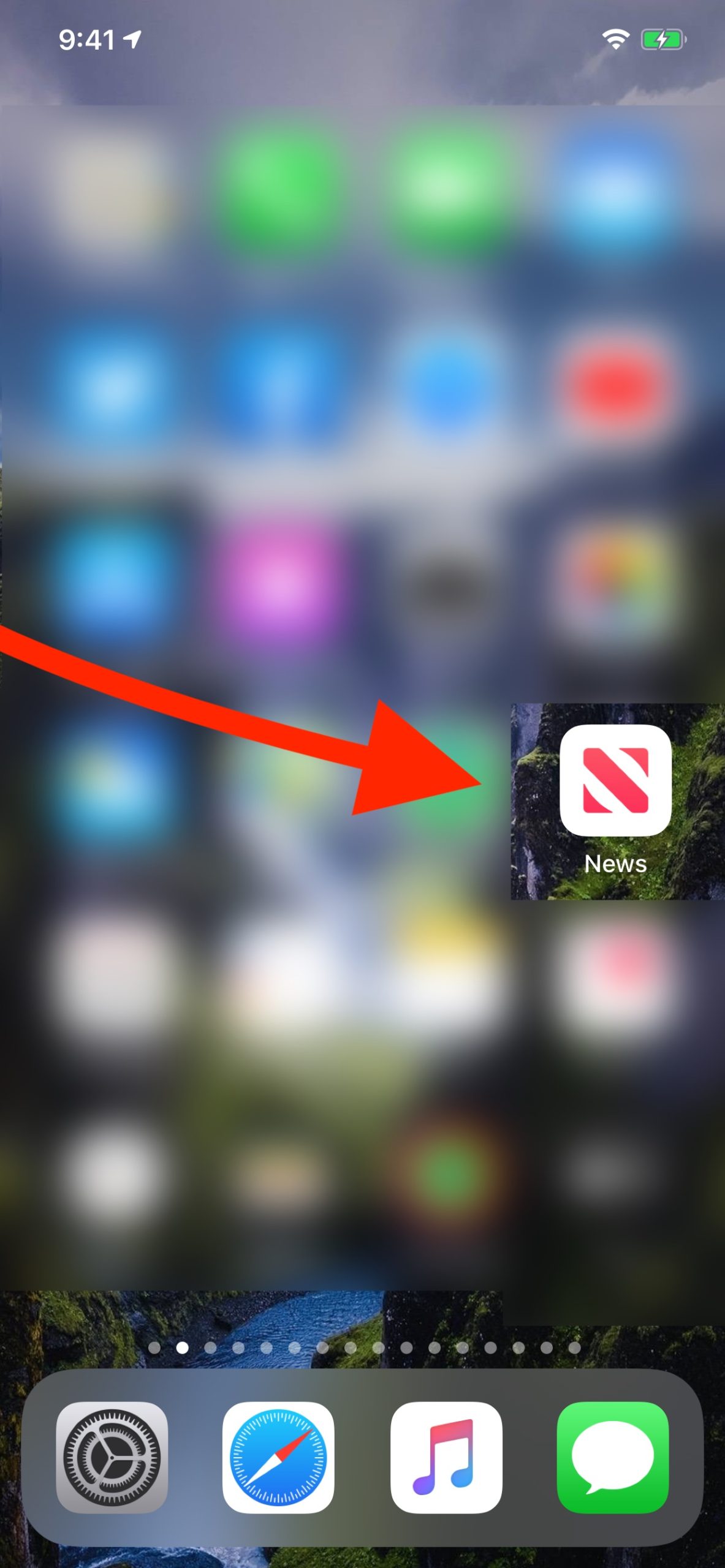 |
Open the Apple News app on your device.
Locate your Apple News application on your iPhone, iPad, iPod Touch, or Mac that is running iOS 9 or later, iPadOS 13 or later, watchOS 5 or later and macOS Mojave or later. The Apple News app is preinstalled on all Apple devices (save the AppleTV) and is completely free. A subscription service called Apple News+ is also available for purchase each month, however this is not required to use the Leeming Spartan Cricket Club in Apple News. All Leeming Spartan news content is free, always. |
Step Two:
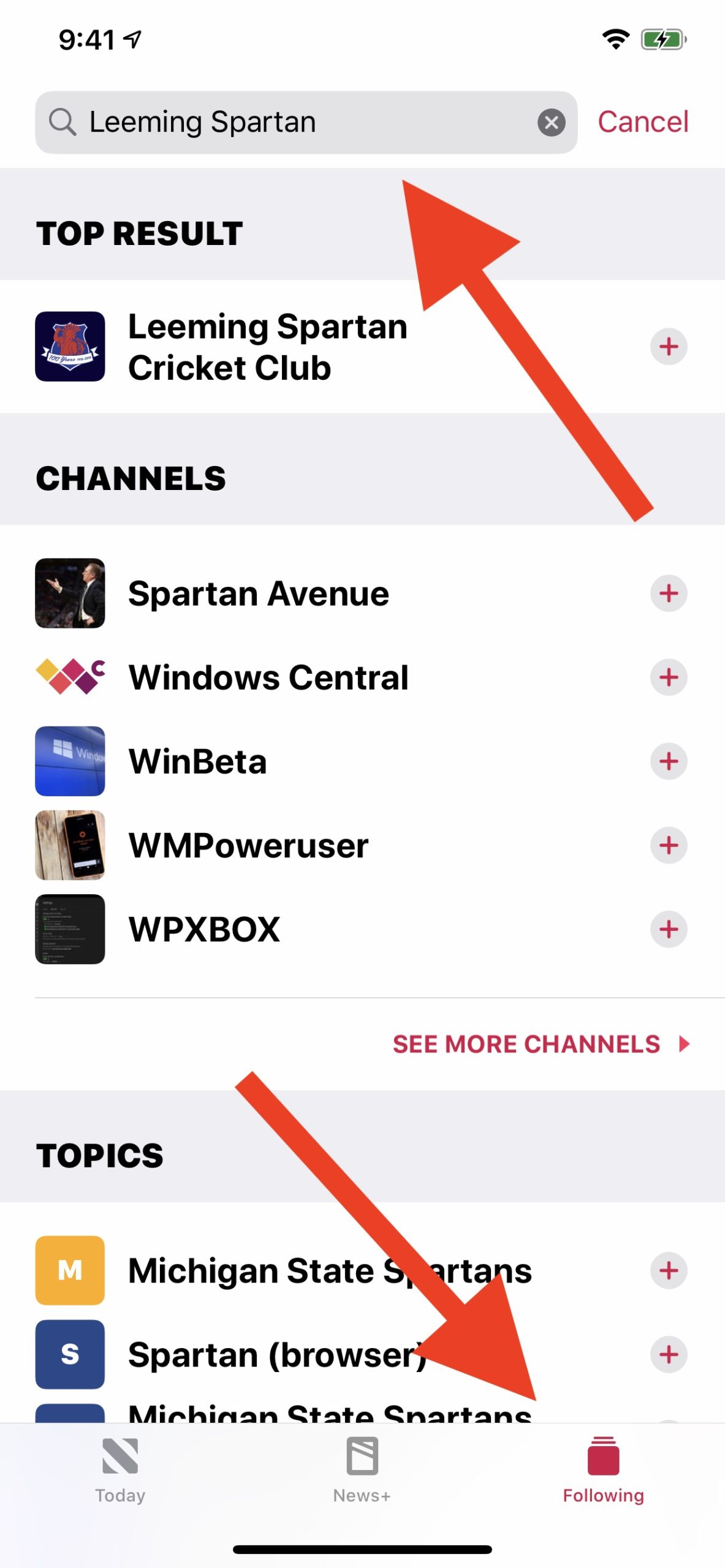 |
Go to the search page and search for “Leeming Spartan”
The Leeming Spartan Cricket Club is one of only a select cricket clubs worldwide to offer Apple News as a platform. All of our news stories on our website automatically get published to Apple News meaning you never miss a story. They are also formatted perfectly for your device with all images and text seamlessly transitioning between device. We also add special edition Apple News exclusives on the app, with other stories to whet your appetite available for free. |
Step Three:
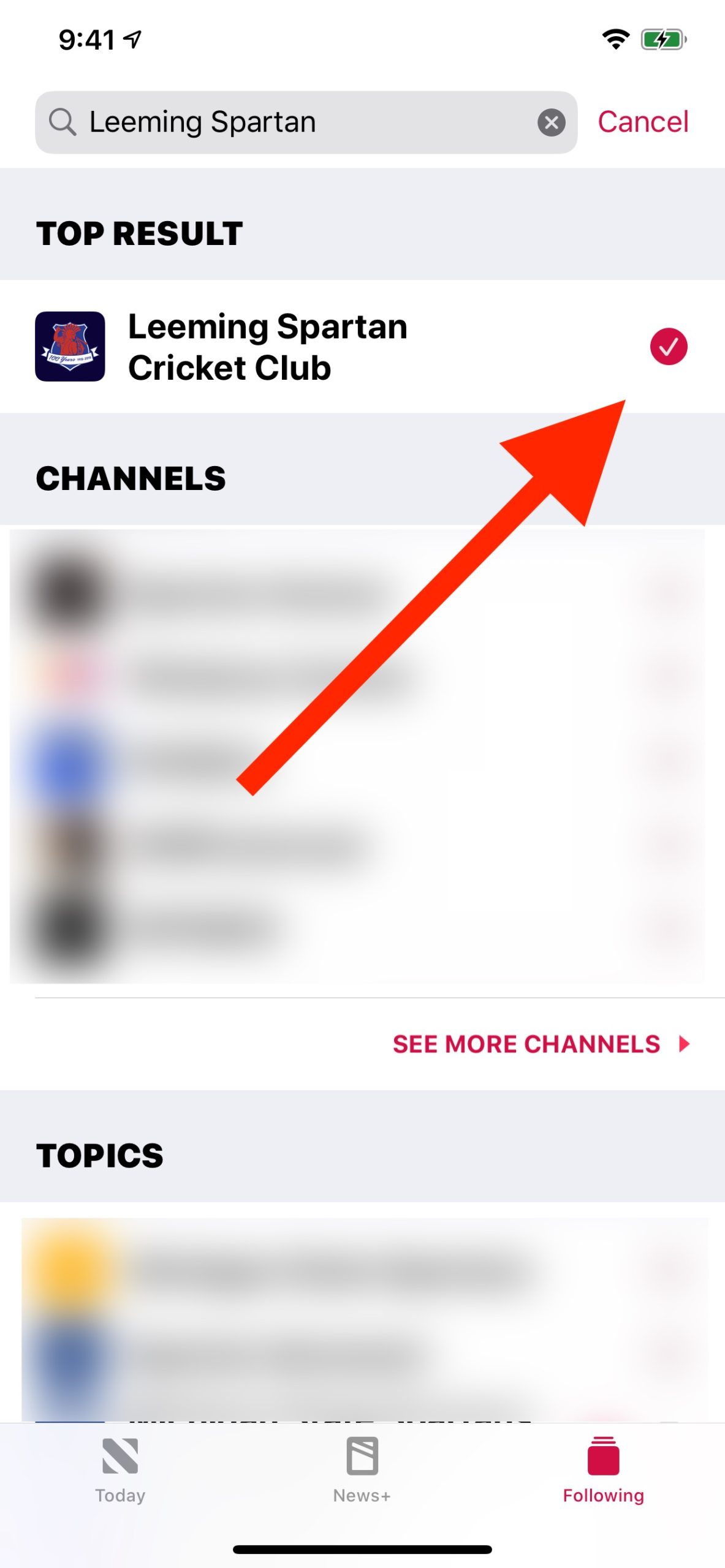 |
Tap the plus (+) button to add us!
Once we’ve popped up in the results, simply tap the love heart icon on the right hand side to turn it red – you’ve now added Leeming Spartan Cricket Club to your favourites! |
Step Four:
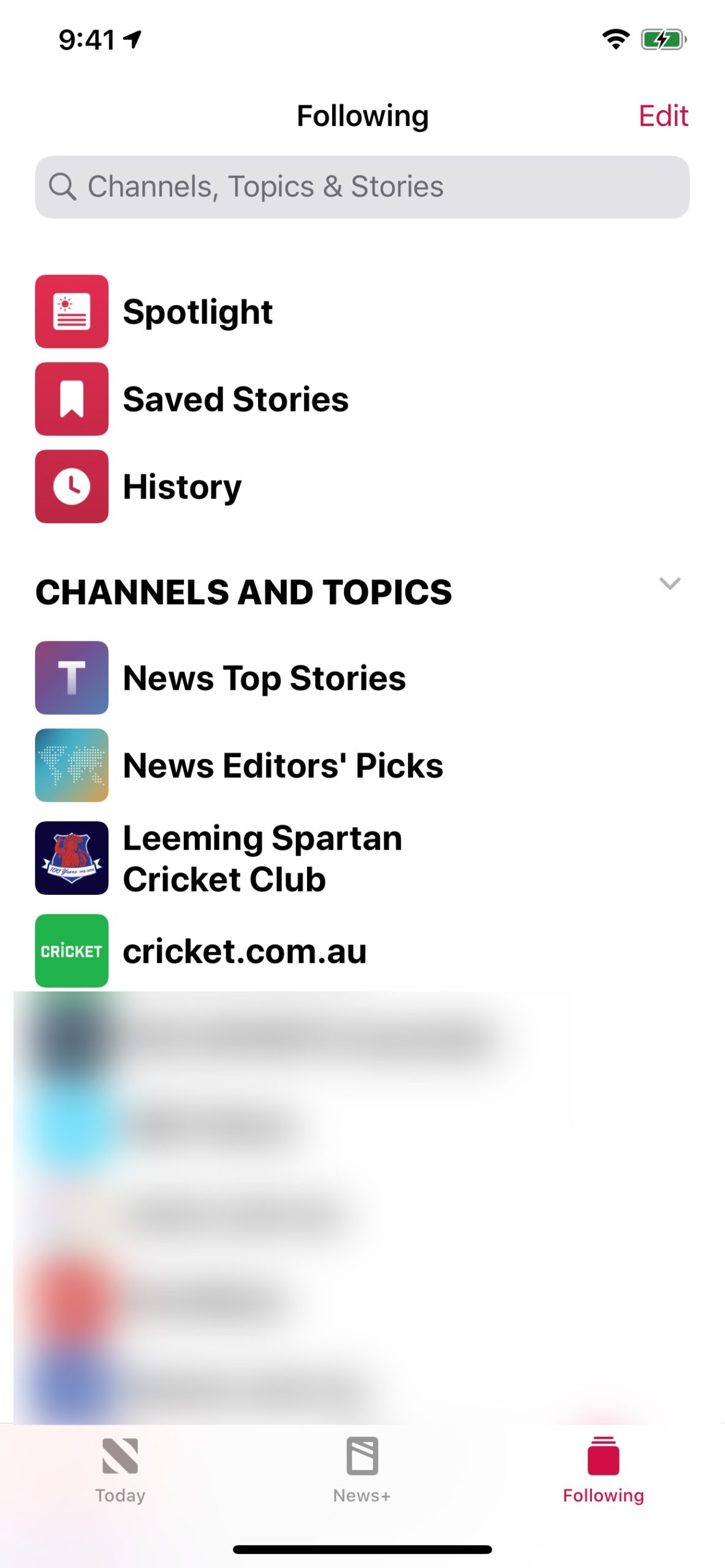 |
Once you’ve added us, view the articles anytime under the ‘Following’ tab.
At the bottom of the app, tap the ‘Following’ button and there we are, alongside any other sources you’ve added (if any). See, there we are! |
Step Five:
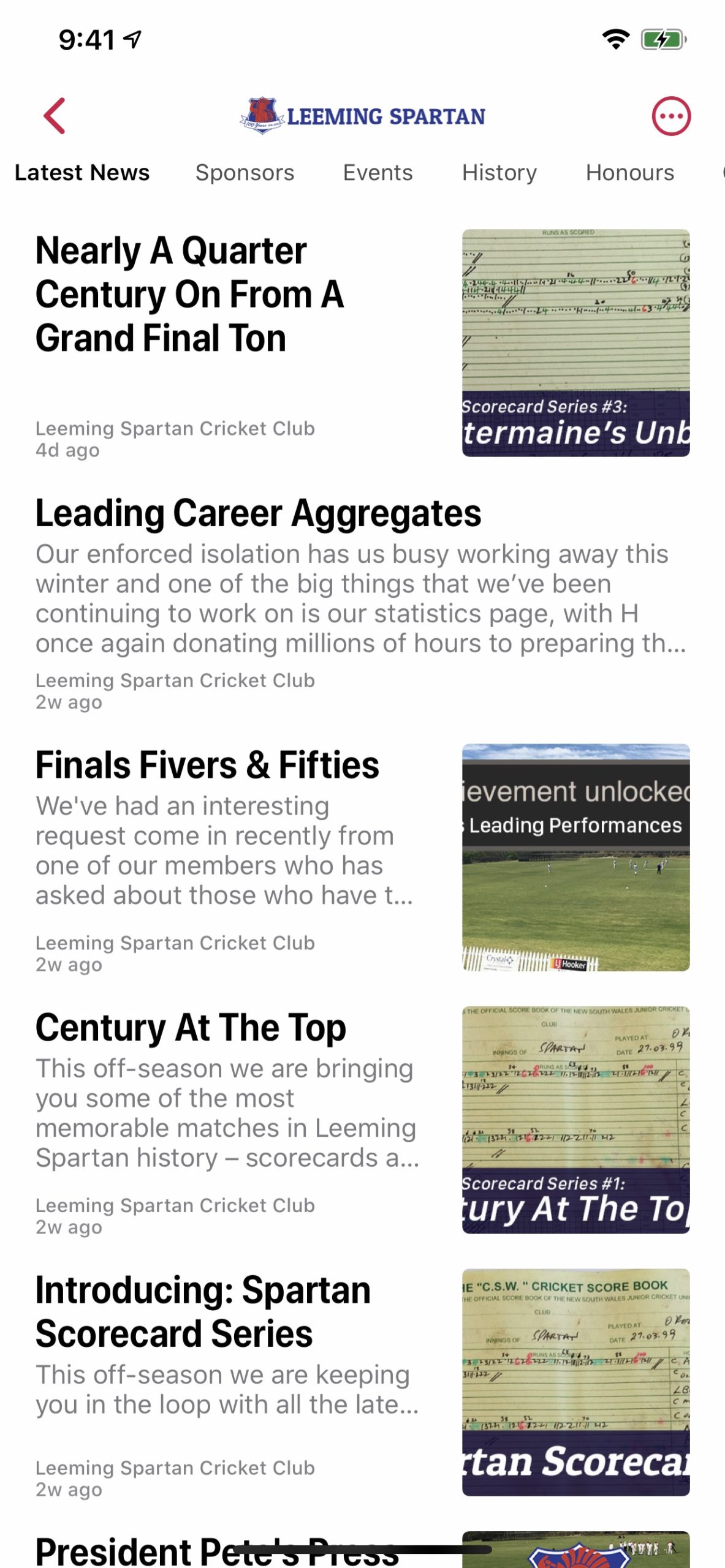 |
That’s it – you’ve now subscribed to the Leeming Spartan Cricket Club on Apple News!
Actually, that’s it! Tap on the Spartan icon to start reading all our latest news stories! We’ve also cleverly divided them into categories – visible at the top below our logo – to help assist with your reading experience! The Leeming Spartan Cricket Club on Apple News. |
Option 2:
 |
Visit our website to subscribe to our channel on Apple News.
You can also subscribe to the Leeming Spartan Cricket Club on Apple News by heading to our website on your iPhone, iPad, iPod Touch, or Mac that is running iOS 9 or later, iPadOS 13 or later, watchOS 5 or later and macOS Mojave or later. Then, simply tap the share button at the bottom, and tap the “Add to News” button. Then, load up Apple News, and there we are! Tap the share button And that is how you subscribe to the Leeming Spartan Cricket Club on Apple News! |
![]()
How it looks:
![]()
How to unsubscribe:
In order to unsubscribe from Leeming Spartan on Apple News, simply go to the top right and hit the button with three dots in a circle. Then, you need to tap or click on Unfollow Channel, and you’ll be instantly unsubscribed.
The Apple logo, Apple News, iPad, iPhone and Mac are trademarks of Apple Inc., registered in the U.S. and other countries. Apple News+ is a service mark of Apple Inc.